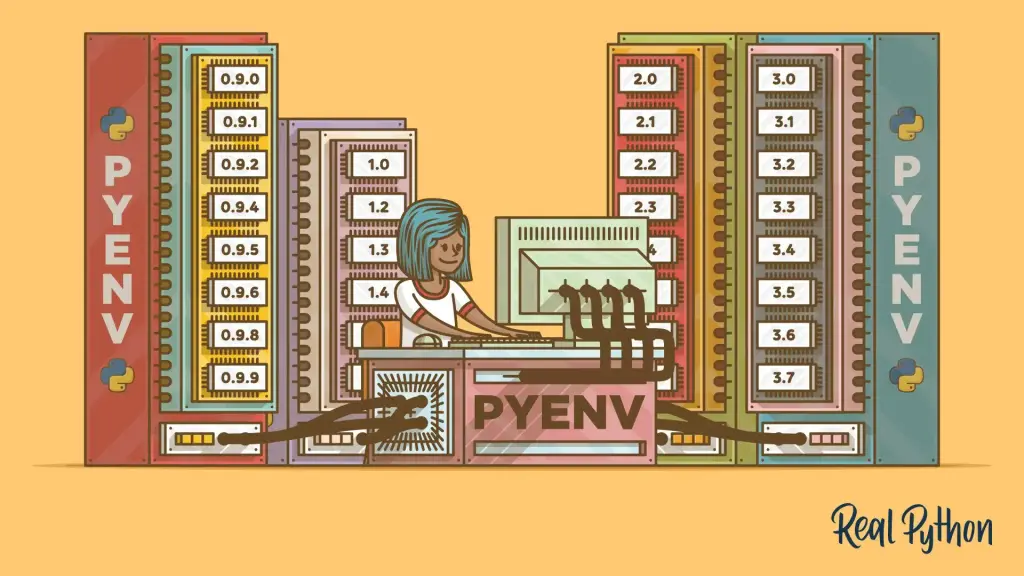⚠️ Historical Note (Updated 2025)
This article documents the early days of local LLM deployment from March 2023. For modern local LLM deployment, we recommend using Ollama, which provides a much better user experience with support for the latest models including Llama 3, Mistral, and many others.
See our updated guide: Setting up Ollama for current best practices.
1. Install (Historical - 2023)
- Git clone alpaca.cpp github repository
git clone [email protected]:antimatter15/alpaca.cpp-
Download the
ggml-alpaca-7b-q4.binfrom Hugging Face https://huggingface.co/Sosaka/Alpaca-native-4bit-ggml/tree/main -
Build
make chat2. Using it
Modern Alternatives
The LLM landscape has evolved significantly since 2023:
- Ollama - Modern, user-friendly local LLM deployment
- Hugging Face Transformers - Production-ready model deployment
- LM Studio - GUI application for running LLMs locally
- llama.cpp - Continued evolution of the original cpp implementation
🤖 Browse all LLM articles and machine learning guides for more AI deployment patterns.