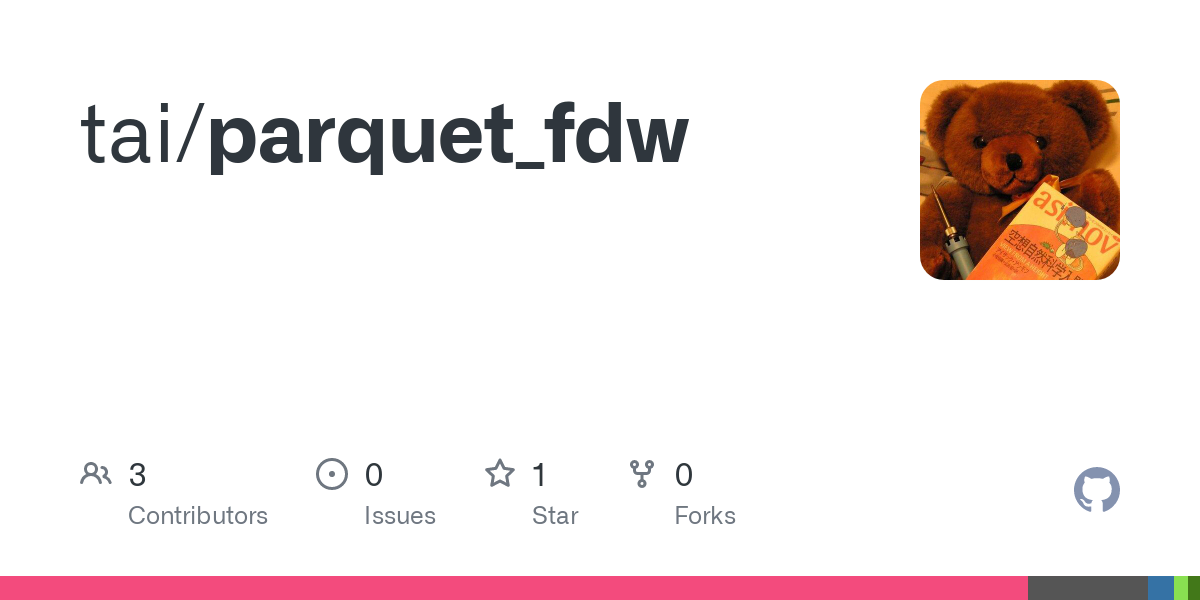A comprehensive collection of practical PostgreSQL tips and commands for day-to-day database operations. These tips cover essential tasks from backup and restoration to maintenance and monitoring.
1. Backup & Restore
Fast Parallel Backup with Directory Format
The fastest way to backup and restore PostgreSQL databases is using parallel processing:
## Backup: -Fd for directory format, -j 4 for 4 parallel jobs
pg_dump -d 'postgres://username:password@hostname:port/database' \
-Fd -j 4 \
-f db_backup/data_220826
## Restore: --no-acl --no-owner to skip permission/ownership settings
pg_restore --no-acl --no-owner -Fd -j4 \
-d 'postgres://username:password@hostname:port/database' \
db_backup/data_220826Custom Format with Compression
## Backup with custom format (-Fc) and compression
pg_dump -Fc yourdb > dumpfc.gz
## Restore with parallel processing
pg_restore -d yourdb -j 8 dumpfc.gzPlain SQL with GZIP Compression
## Backup with maximum compression (-9)
pg_dump DATABASENAME | gzip -9 > DATABASENAME.sql.gz
## Restore
gunzip < DATABASENAME.sql.gz | psql DATABASENAME2. Remote Access Configuration
To allow remote connections to your PostgreSQL server:
-
Locate your
pg_hba.conffile:- Ubuntu:
/etc/postgresql/15/main/pg_hba.conf - Other distributions may vary
- Ubuntu:
-
Add the remote IP address:
cd /etc/postgresql/15/mainThen open pg_hba.conf file and add IP address you want. Here the IP is 10.0.0.105
## IPv4 local connections:
host all all 127.0.0.1/32 scram-sha-256
host all all 10.0.0.105/32 scram-sha-2563. Environment variables
If you set these environment variables, you don’t have to give postgres host, user, password, ports to psql, pg_dump, pg_restore commands
export PGUSER=postgres
export PGPASSWORD=postgres
export PGHOST=localhost
export PGPORT=5432
export PGDATABASE=yourdbPut it in either .bashrc file or your .env file on your project root. See direnv with .env to setup .env for more tip.
Use this information to come up with others
DB_URL=postgresql://$PGUSER:$PGPASSWORD@PGHOST:$PGPORT/$PGDATABASESee this for more info:
4. Check the size of the database
Run this SQL query in psql
SELECT pg_database.datname,
pg_size_pretty(pg_database_size(pg_database.datname)) AS size
FROM pg_database;postgres=# SELECT pg_database.datname,
pg_size_pretty(pg_database_size(pg_database.datname)) AS size
FROM pg_database;
datname | size
-----------+---------
postgres | 7437 kB
yourdb | 32 GB
template1 | 7509 kB
template0 | 7281 kBIf you want to check the size of one database:
select pg_size_pretty(pg_database_size('yourdb'))postgres=# select pg_size_pretty(pg_database_size('yourdb'));
pg_size_pretty
----------------
32 GB
(1 row)5. Check the size of tables
pg_relation_size('my_table');SELECT pg_size_pretty(pg_relation_size('my_table'));SELECT pg_size_pretty (pg_total_relation_size ('bike_details'));6. Set pager on and off
\pset pager off
\pset pager on7. set up first user
➜ ~ psql postgres
psql (14.9 (Homebrew))
Type "help" for help.
postgres=# \du
List of roles
Role name | Attributes | Member of
-----------+------------------------------------------------------------+-----------
kjune | Superuser, Create role, Create DB, Replication, Bypass RLS | {}
postgres=# create role postgres with login password 'postgres';
CREATE ROLE
postgres=# alter role postgres superuser;
ALTER ROLE
postgres=# \du
List of roles
Role name | Attributes | Member of
-----------+------------------------------------------------------------+-----------
kjune | Superuser, Create role, Create DB, Replication, Bypass RLS | {}
postgres | Superuser | {}
postgres=# \q8. install postgis extension
psql (14.9 (Homebrew))
Type "help" for help.
postgres=# create extension postgis;
CREATE EXTENSION
postgres=# select postgis_version();
postgis_version
---------------------------------------
3.3 USE_GEOS=1 USE_PROJ=1 USE_STATS=1
(1 row)
9. Completely remove postgres on homebrew mac
$ brew uninstall postgres
$ rm -rf /usr/local/var/postgres
$ rm /usr/local/var/log/postgres.log
$ rm -f ~/.psqlrc ~/.psql_history10. Install
On Mac
- install brew first
- install postgres with brew
brew install postgresql
brew install postgresql@14- run brew with
brew services
brew services list
brew services start postgresql
brew services stop postgresql
brew services restart postgresqlOn Linux
- get the key
- install
- install postgis
sudo apt install postgis postgresql-14-postgis-311. File Locations
On Mac
## brew install directory
/usr/local/Cellar/postgresql/14.5_4/bin
/usr/local/var/postgres
## log directory
/usr/local/var/log/[email protected]/usr/local/var/postgres is where the database and logs are stored
/usr/local/opt/postgresql contains a .plist file which contains some metadata about how to launch Postgres.
- config file
- data directory
- log file
Reason: tried: '/usr/local/opt/postgresql/lib/libpq.5.dylib' (no such file), '/usr/local/lib/libpq.5.dylib' (no such file), '/usr/lib/libpq.5.dylib' (no such file)
cd /usr/local/lib
ln -s /usr/local/opt/postgresql@14/lib/postgresql@14/libpq.5.dylib libpq.5.dylibOn Linux
- config file
- data directory
- log file
14. pgdump with gzip compression
$ pg_dump -Z0 -j 10 -Fd database_name -f dumpdir
$ tar -cf - dumpdir | pigz > dumpdir.tar.gz
$ rm dumpdir$ pigz -dc dumpdir.tar.gz | tar -C dumpdir --strip-components 1 -xf -
$ pg_restore -j 10 -Fd -O -d database_name dumpdirdump data only
pg_dump --column-inserts --data-only --table=<table> <database>dump schema only
pg_dump -S <database>17. pg_activity
https://github.com/dalibo/pg_activity
pg_activity -d zoomtrend --no-client18. Create a copy of a database
CREATE DATABASE [Database to create]
WITH TEMPLATE [Database to copy]
OWNER [Your username];19. Handling common error:
2022-09-23 22:57:09.863 PDT [70775] FATAL: lock file "postmaster.pid" already exists
2022-09-23 22:57:09.863 PDT [70775] HINT: Is another postmaster (PID 1268) running in data directory "/usr/local/var/postgres"?When the postgres on mac that is installed with homebrew didn’t stop the service properly, you’ll get this error.
The location of the postgres homebrew install has changed
App directory : /opt/homebrew/Cellar/postgresql@14/14.17
Data directory : /opt/homebrew/var/postgresql@14
Log directory : /opt/homebrew/var/logThen delete postmaster.pid file:
rm -f /opt/homebrew/var/postgresql@14/postmaster.pid20. A few ways to clean up the database during the developement
psql -c "DROP SCHEMA public CASCADE;CREATE schema public;"This command completely resets your database by dropping and recreating the default public schema. Here’s what it does:
Breaking down the command:
DROP SCHEMA public CASCADE- Removes the public schema and all objects within itCASCADE- Forces deletion of all dependent objects (tables, views, functions, etc.)CREATE schema public- Creates a new, empty public schema
When to use this:
- Starting fresh during development when you want to clear all data and structure
- Cleaning up a test database before running new migrations
- Resetting a database to its initial state without dropping the entire database
⚠️ Important warnings:
- This will delete ALL tables, data, functions, views, and other objects in the public schema
- Cannot be undone - make sure you have backups if you need to recover
- Only affects the
publicschema - other schemas remain untouched - Much faster than dropping individual tables when you want a complete reset
Alternative approaches:
-- If you want to keep the schema structure but delete data
TRUNCATE TABLE table1, table2, table3 CASCADE;
-- If you want to drop specific tables only
DROP TABLE IF EXISTS table1, table2, table3 CASCADE;This technique is particularly useful in development environments where you frequently need to reset your database state.
Related PostgreSQL Guides
Expand your PostgreSQL expertise with these related articles:
- PostgreSQL Parquet FDW: Query Parquet Files Directly - Integrate data lake analytics with PostgreSQL using Foreign Data Wrappers
- Prisma ORM Tutorial: Type-Safe Database Queries - Modern ORM for PostgreSQL with Python and JavaScript
- ClickHouse Tutorial: High-Performance Analytics Database - Alternative database for analytics workloads
📚 Browse all PostgreSQL articles for more database optimization tips.