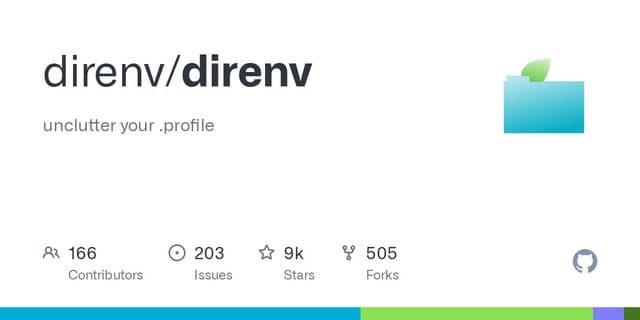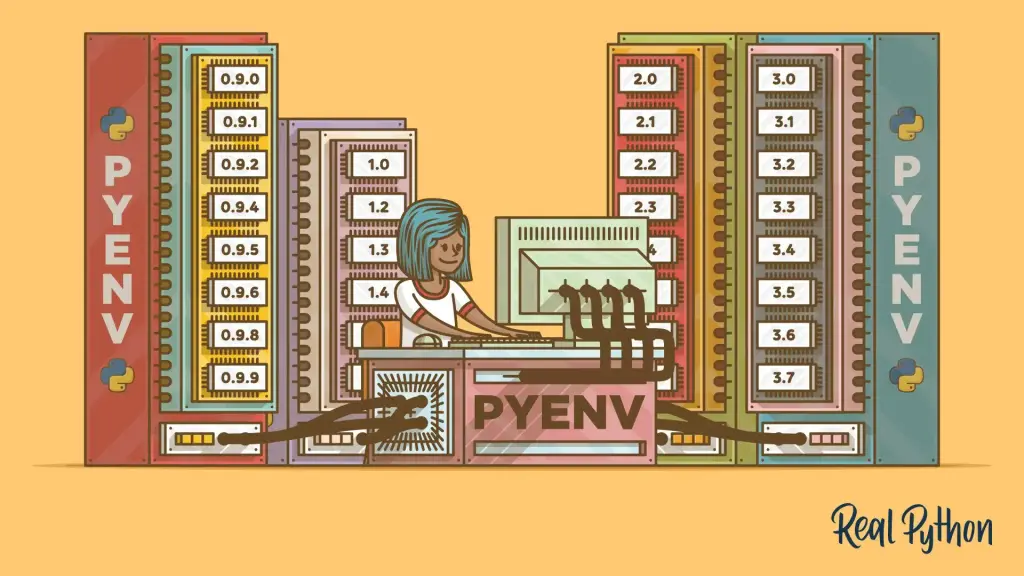📝 Note (Updated 2025)
This guide was written in January 2023. Direnv continues to be actively maintained. The instructions remain valid, though version numbers have progressed beyond v2.32.1. Check direnv.net for the latest version.
Direnv provides a great way to control .env file which controls the environment variables for the project.
Direnv started supporting .env files from v2.31.0
1. Install
1.1 Install on Mac
- Use home brew to install
- Hook into your shell: https://direnv.net/docs/hook.html
- Set up the toml file to recognize the .env file at the root of your projects
- Create direnv.toml file at $HOME/.config/direnv/direnv.toml
- add the block to load the .env
## step 1. install with homebrew
brew install direnv
direnv --version
2.32.1
## step 2. add this in your .zshrc
eval "$(direnv hook zsh)"
## step 3. make direnv toml file
cd ~
mkdir .config/direnv/
nano .config/direnv/direnv.toml
### then add this block in direnv.toml file
[global]
load_dotenv = true1.2 Install on Ubuntu
- Don’t use apt to install on ubuntu 20.04. It’s default version is 2.21.2 which doesn’t have dotenv loading feature. It came out after v2.31.0: https://direnv.net/docs/installation.html
- Install with binary script:
- Hook into your shell: https://direnv.net/docs/hook.html
- Set up the toml file to recognize the .env file at the root of your projects
## step 1.
curl -sfL https://direnv.net/install.sh | bash
## this will download direnv file to ~/.local/bin directory
## step 2. add this in your .bashrc
eval "$(direnv hook bash)"
## also add path to ~/.local/bin
export PATH=~/.local/bin:$PATH
## step 3. make direnv toml file
cd ~
mkdir .config/direnv/
nano .config/direnv/direnv.toml
### then add this block in direnv.toml file
[global]
load_dotenv = true2. Usage
After setting all this, when you cd into your directory, direnv will ask you
direnv: error /home/ubuntu/your_project/.env is blocked. Run `direnv allow` to approve its contentcd your_project
cat .env
FOO=BARThen run direnv allow to recognize environment variables in this file:
env | grep FOO
FOO=BAREverytime there is an update in .env file, direnv will ask you to allow it or disallow it. You can run direnv allow to reflect the changes in .env file.