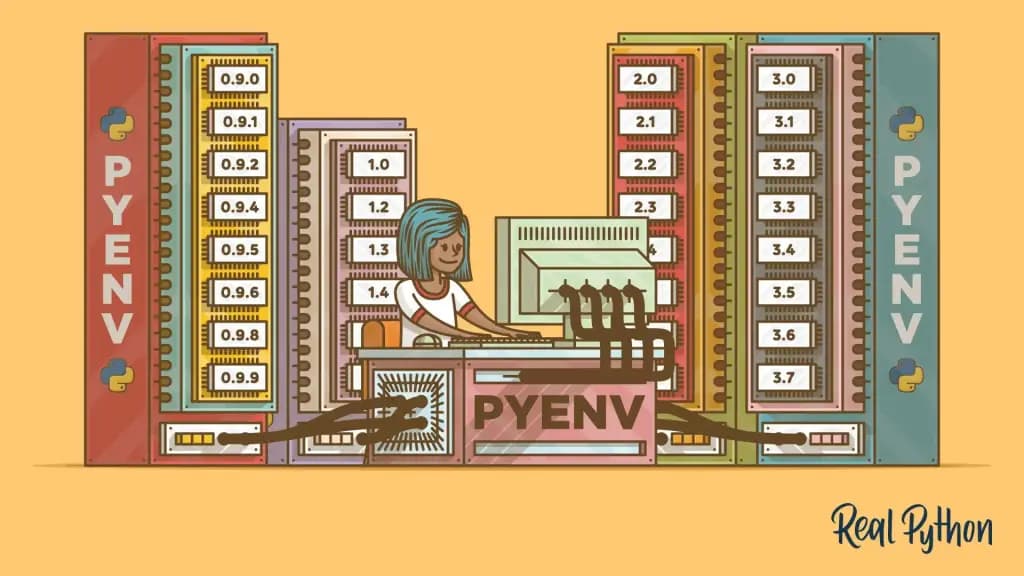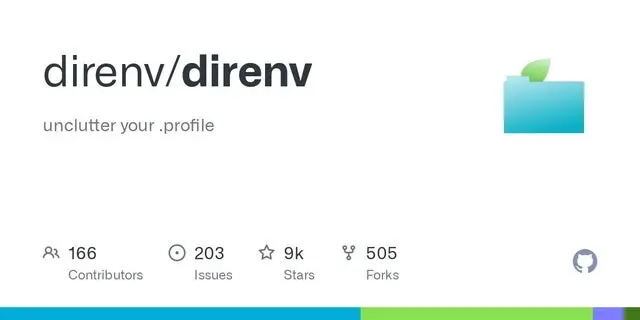Managing Multiple Python Versions
Each Python project can require different versions of Python such as Python 2.7, Python 3.7, or Python 3.8. When developing on multiple projects, we need to be able to switch between different versions of Python.
Version Management Tools
- Python has “pyenv” (GitHub Repository)
- JavaScript has “nvm” (Node Version Manager)
- Ruby has “rvm” or “rbenv”
Installation
On macOS
- Install with Homebrew:
brew install pyenv- Add the following block to your
.zshrcor.bashrcfile:
export PYENV_ROOT="$HOME/.pyenv"
export PATH="$PYENV_ROOT/bin:$PATH"
eval "$(pyenv init -)"Usage Guide
Available Commands
## Show pyenv version
pyenv --version
## Output: pyenv 1.2.21
## List all available commands
pyenv commands
## Show current Python version
pyenv version
## Output: system (set by /Users/mkang/.pyenv/version)
## Show system Python version
python --version
## Output: Python 2.7.16Installing Python Versions
## Install Python 3.8.5
pyenv install 3.8.5
## List installed versions
pyenv versions
## Output:
## * system (set by /Users/mkang/.pyenv/version)
## 3.8.5
## Set global Python version
pyenv global 3.8.5
## Verify current version
python --version
## Output: Python 3.8.5Managing Multiple Versions
## Install another version
pyenv install 3.7.5
## List all versions
pyenv versions
## Output:
## system
## 3.7.5
## * 3.8.5 (set by /Users/mkang/.pyenv/version)
## Switch to different version
pyenv global 3.7.5
## Verify current version
python --version
## Output: Python 3.7.5Common Commands Reference
## Show help for a specific command
pyenv help <command>
## List all installed Python versions
pyenv versions
## Set local Python version for current directory
pyenv local 3.8.5
## Show the full path to an executable
pyenv which python
## Rehash shims (run after installing new executables)
pyenv rehash