TRAINING SCHEDULE
9:00 - 10:00 am - Redis
9:45 - 11:15 am - Redis as a Primary Data Store
11:25 - 12:55 pm - Redis + K8s
1:55 pm - 3:25 pm - Deep Learning with Redis
3:35 pm - 5:05 pm - Streaming Architectures
EVENT INFORMATION
Redisconf 2019
Training Day: April 1, 2019
Conference Days: April 2 - 3, 2019
VENUE
Pier 27
The EmbarcaderoSan Francisco, CA 94111
PRESENTED BY
Redis Labs, Inc
[email protected]
0900..1000 Redis Introduction
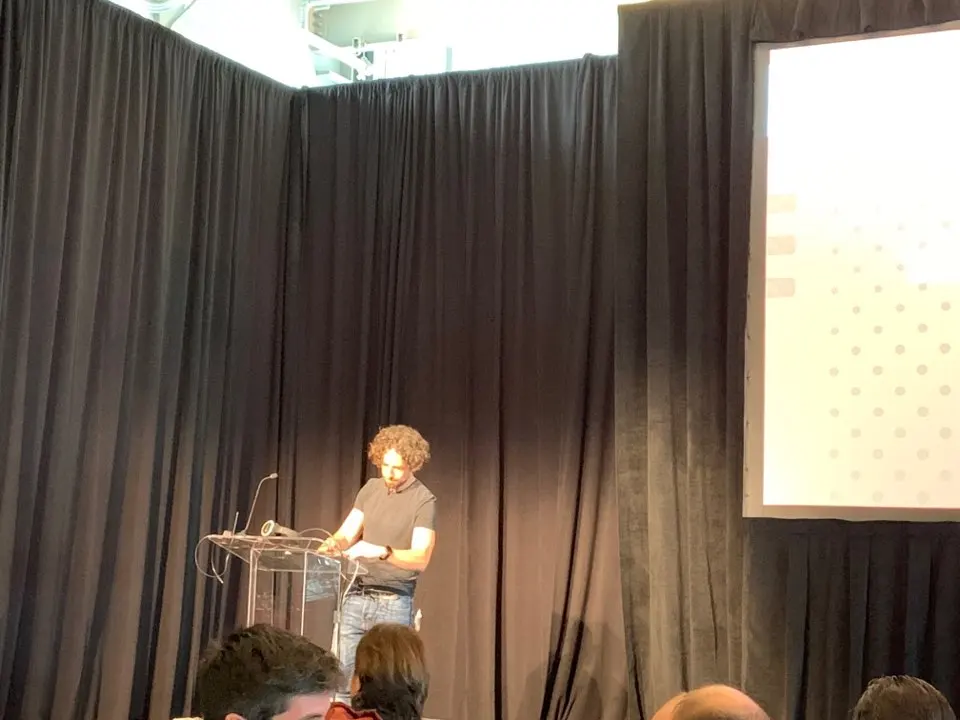
- Salvatore Sanfilippo https://github.com/antirez
- RDB, AOF -> files, persistent
redis-cli
> ping
pong
telnet localhost 6379
> ping
+PONG
> SET mykey somevalue
> GET mykey
"somevalue"
- key1.2.3 -> map to complex data structure
- flat key-value space
- value are more complex: list, hash, …
> set myobject:1 "ksdfsd dsf sdf sdfsdf sdf "
> get myobject:1
1) hash
redis hmset: key-value type data
> hmset myobejct:100 user antirez id 1234 age 42
> hgetall myobject:100
1) "user"
2) "antirez"
3) "id"
4) '1234"
5) "age"
6) "42"
> hget myobject:100 id
"1234"
> hget myobject:100 user
"antirez"
2) list
> rpush mylist 1
> rpush mylist 2
> rpush mylist 34 5 6 7
> lrange mylist 0 -1
1) "1"
2) "2"
...
7) "7"
> lpush mylist a b c
> lrange mylist 0 -1
1) "c"
2) "b"
3) "a"
4) "1"
...
11) "7"
> lpop mylist
"c"
> lpop mylist
"b"
> rpop mylist
"7"
> rpop mylist
"6"
> lrange mylist 0 -1
1) "1"
2) "2"
3) "3"
4) "4"
> RPOPLPUSH mylist mylist
"4"
> lrange mylist 0 -1
1) "4"
2) "1"
3) "2"
4) "3"
> RPOPLPUSH mylist mylist
"3"
> lrange mylist 0 -1
1) "3"
2) "4"
3) "1"
4) "2"
- rpoplpush is really good
> set object:1234 foo
> set object:1234 bar
> get object:1234
"bar"
- to retain the history
> del object:1234
> lpush object:1234 foo
> lpush object:1234 bar
> larnge object:1234 0 0
"bar"
> lrange object:1234 0 -1 # to see the history
1) "bar"
2) "foo"
> ltrim object:1234 0 1
> lrange object:1234 0 -1
1) "foo"
> lpush A username:239:salvatore
> lpush B username:239:salvatore
> lpush A username:03232:anna
> lrange A 0 -1
1) username:093:anna
2) username:239:salvatore
> lrange B 0 -1
1) "username:230:salvatore"
3) sorted set
- good for leader board
> zadd myzset 1.2 A 3.2 B 5 C # element-value
> zrange myzset 0 -1
1) "A"
2) "B"
3) "C"
> zadd myzset 0.5 C
> zrange myzset 0 -1
1) "C"
2) "A"
3) "B"
> zrange myzset 0 -1 WITHSCORES
1) "C"
2) "0.5"
3) "A"
4) "1.2"
5) "B"
6) "3.2"
> del myzset
> zadd myzset 100 antirez 5 trent 2000 anna
> zrange myset 0 -1 WITHSCOPE
1) "trent"
2) "5"
3) "antirez"
4) "100"
5) "anna"
6) "2000"
> ZRANK myzset anna
2
> ZRANK myzset trent
0
> ZRANK myzset antirez
1
- pop the element
> zpopmin myzset
1) "trent"
2) "5"
> zpopmin myzset
1) "antirez"
2) "100"
> zpopmin myzset
1) "anna"
2) "2000"
> zpopmin myzset
(nil)
1000..1115 Redis as a Primary Data Store
- Kyle Davis
- appsembler -> using their platform for test
Overview & Introduction
- redis can be your primary database not just as a cache
- reids is your single source of truth
- redis is your operational database
- database/datastore for disaster recovery
- this requires:
- proper configuration of redis
- suitable data
- proper data structuring
- Single Source of Truth
- you write and read from redis directly
- there is no database that defines what is true to your application
- you may have other methods to define truth for archival or non-working set
- data shouldn’t be operated on from more than one place
- Advantages:
- Speed
- Low application complexity
- Low architectural complexity
- Disadvantages:
- Mistrust
- Data is not always suitable
Transaction
- ACID transaction
- Atomicity Consistency Isonation Durability
- redis is single threaded
- Signle Client - Execution flow
- two client - execution flow
- multiple command transaction
- MULTI to start transaction block
- EXEC to close transaction block
- commands are queued until exec
- all commands or no commands are applied
- transaction
> MULTI
> sadd site:visitors 125
> incr site:raw-count
> hset sessions:124 userid salvatore ip 127.0.0.1
> EXEC
- discard example
> DISCARD
- transa ction with errors - syntatic error
> EXEC
(error)EXECABORT Transaction discarded because of previous errors.
- transaction with errors - semantic error
> EXEC
- conditional execution/ optimistic concurrency control
- use WATCH, UNWATCH
- dependent modifications - incorrect version
- dependent modifications - correct version
python code
tx = r.pipeline()
tx.watch(debitkey) <== **
tx.multi()
tx.hincrbyfloat
tx.execute()
except WatchError: <== **
# watched 'balance' value had changed
# so retry
- disk based persistence - options
- RDB = snapshot: store a compact point-in-time copy every 30m, hourly
- AOF = append only files: write to disk(fsync) every second or every write -tunable
- RDB Persistence
- Persistence
- fork redis rpocess
- child process wirtes new RDB file
- atomic replace old RDB file with new
- Trigger manually
- SAVE command(synch)
- BGSAVE(background)
- Persistence
- AOF Presisteance
- configuration
- appendonly directly (reids.conf): APPENDONLY YES
- runtimeL CONFIG SET APPENDONLY YES
- AOF FILE fsync options
- trace off speed for data security
- options: none, every second, always
- BGREWRITE
- configuration
- Redis enterprise durability - persistence topologies
- master replica, writing from replica is slow
- master replica, wrting from master is faster but still slow, tunable
- Transactions Summary
- no rollbacks
- rollback- free transcations, different beast from rollback transactions
- atomic
- isolation, consisteency
- durability
- transaction work differently than other databases, archives the same goals
- single threaded event-loop for serving commands
- WATCH for optimistic concurrenty control
Data Structuring
- hands on
- reids is a building block
- Ordered data
- each row is a hash
- rows can be accessed by a key
- hashes manage any type of ordering or index
- Add an item
- with sorted set and hashes
MULTI
HSET people:1234 first kyle last davis birthyear 1981
ZADD people:by-birthyear 1981 people:1234
EXEC
- MULTI/EXEC clustering trade-off
- Read an item
HGETALL people:1234
# HGET people:1234
# HMGET people:1234
- LIST items
ZRANGEBYSCORE people:by-birthyear 1980 1990
1) people
...
> HGETALL people:1234
- lua is redis’s built in script language
- UPDATE item
MULTI
HSET people:1234 birthyear 1982
ZADD people:by-birthyear 1982 people:1234
EXEC
- DELETE item
MULTI
UNLINK people:1234
ZREM people:by-birthyear people:1234
EXEC
Clustering, keys & transactions
- 4 Shard/ Node Cluster
- MULTI/EXEC
- something could die during transaction going to different shards
- how to prevent this
- Data layout - isolated data
- data assoicated with one company/account/etc
- operationally, you may not need any non-isolated access
- Keep all the data together with key “tags” using curly braces
c:{xyz}:people:1234
c:{xyz}:people:by-birthyear
# hash('xyz') = n => will alwyas go to the same shard
- Without MULTI/EXEC and non-isolated data
- trade offs and complexity but still possible
- non-critical data/application
- always manipulate your data first
- hset/unlink/del/etc
- then manipulate index
- your application needs to be able to handle missing data and incorrect indexes
- possible index cleanup tasks with background SCAN commands
- always manipulate your data first
- event pattern
- data changes are written as a series of changes adding to a stream
- indexes are gneerated
- Easier with “RediSearch”
# init
FT.CREATE people-index SCHEMA birthyear number last text first text
# add
HSET people:1234 birthyear 1881 last davis first kyle
FT.ADDHASH people-index people:
# update
# add
FT.GET
# LIST
FT.SEARCH people-index "@birthyear:[1980 1990]
# DELETE
FT.DEL
- redis search takes care of the clustering*!
- you don’t have to worry about it
- clusering is only availble on enterprise edition
Examples:
- Data suitablitiy / Non-relational data
- can your data be primariliy referenced by a key?
- Does your data’s structure vary widely?
- How normalized is your data?
- Is your data naturally isolated by particular
- Denormalized Data
- data is stored the way it will be retrived
- Breaks the rule of repeated data
- lower compelxity
- Bad example: Higly isolated data
- student record system at a universy
- One screen that displays
- highly relational -> don’t build it with redis
- Good example: Student communication Portal
1130..0100 Redis + K8s
- Redisconf2019 google group
- email [email protected] and will add you https://groups.google.com/forum/#!forum/redisconf2019
- Why?
- Brendan Burns: k8s founder, kubecon 15’ keynote
- “We’re making reliable, scable, agile distributed systems a CS101 exercise”
- How?
- Kubernetes speeds up the development process by:
- making deployments easy
- automating deployments
- simplifying updates/upgrades
- What?
- container orchestration cloud platform
- https://github.com/kubernetes/kuberneetes
- CNCF
- GKE, Redhat openshift, pivotal container service, azure container service
- Where?
- 54% of fortune 500 companies - business insider 2019, Jan
K8s concepts
- what k8s can do for me? workloads.
- run a workload consisting fo docker containers
- manage a cluster of many nodes (aka hosts, instances)
- spread the workload across the nodes intelligently
- dispatch incoming traffic to the relevant backend (ingress)
- what k8s can do for me? management
- monitor services and restart them as needed
- manage scaling up/down services
- manage deployment of new versions in various ways
- how does it owrk?
- api/ master nodes/ worker nodes
- inptu by kubectl/ webui
- master nodes/ api server, scheduler, controllers, etcd
- workder nodes: pods, docker, kubelet, kube-proxy
kubectl get pods
kubectl apply -f pod-redis.yaml
kubectl get pods -o wide
# in yaml
command: ['sleep', 'infinity']
kubectl apply -f pod-client.yaml
kubectl get pods
kubectl get -it redis bash
# inside of the pod
ps
cat /proc/1/cmdline
redis-cli
keys *
set hello world
exit
kubectl exec -it client bash
# need to know redis address
kubectl get pods -o wide
# read IP, 10.42.2.117
kubectl exec -it client bash
redis-cli
commad not fine
nc -v 10.40.2.117 6379
get hello
world
vi service-redis.yaml
kubectl apply -f service-redis.yaml
vi pod-redis.yaml
# add labels: app: redis
kubectl apply -f pod-redis-labels.yaml
kubectl exec -it client bash
nc -v redis 6379 # without ip address
redis.default.svc.cluster.local [10.43.253.180] 6379(?) open
get hello
world
kubectl delete all --all --grace-period
vi deployment-redis.yaml
kbuectl get po
kubectl get events
kubectl create -f deployment-redis.yaml
kubectl scale deployment redis --replicas 3
kubectl get po
kubectl scale deployment redis --replicas 1
vi deployments-redis.yaml
# upgrade from 5.0.3 to 5.0.4
# change the version to 5.0.4
kubectl apply -f deployment-redis.yaml
Workshop: Guestbook demo on github
- https://github.com/amiramm/guestbook-demo
- workshop summary
- keploy k8s cluster on GCP
- create new namespace
- create redis master deployment
- deploy a redis master
- deploy redis slaves
- deploy guestbook application fronetend and expose to internet
- Guestbook application with redis
- PHP guestbook with redis
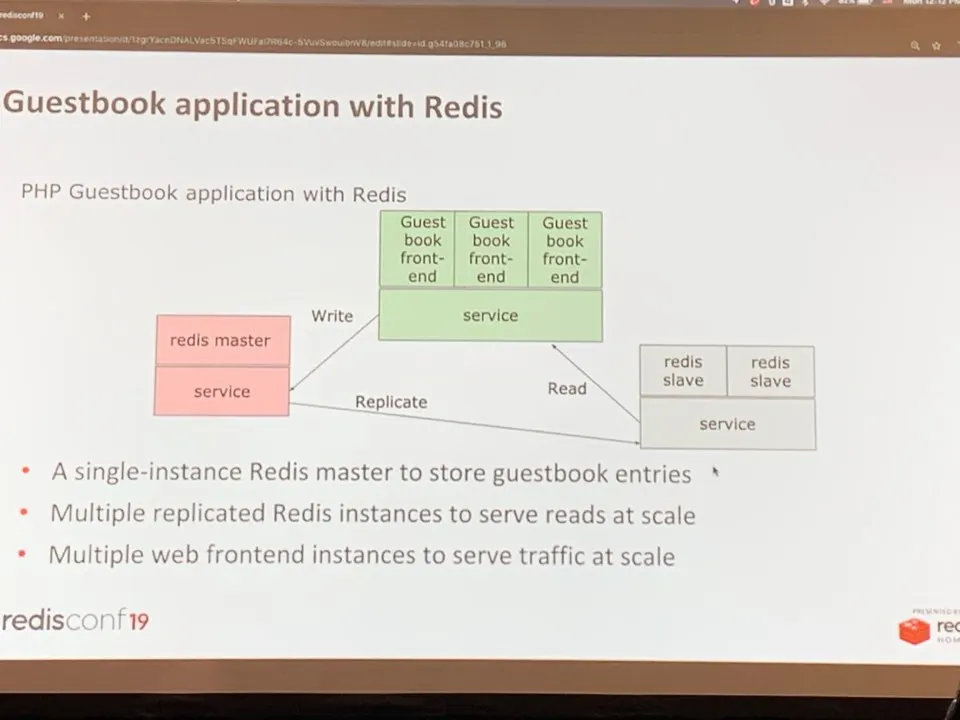
- PHP guestbook with redis
- https://console.cloud.google.com
gcloud beta container clusters get-credentials standard-cluster-1 --region us-west1 --project proven-reality-226706
# turn off tmux settings
# activate cloud shell
git clone https://github.com/amiramm/guestbook-demo
# create namespace
kubectl get namespaces
vi guestbook-demo/namespace.json
# metadata
labels: name: "amizne"
kubectl apply -f guestbook-demo/namespace.json
kubectl get namespaces --show-labels
kubectl config view
# need context and user
kubectl config current-context
kubectl config set-context amizne --namespace=amizne --cluster=gke_redisconf19-k8s-001_us-west1_standard-cluster-1
kubectl config use-context amizne
watch -n 5 kubectl get pods
kubectl apply -f guestbook-demo/redis-master-deployment.yaml
Operator
- customer resource definition
kind: CustomerResourceDefinition
spec:
group: appr.redislab.com
- for redis enterprise customers
- Custom Resource + Customer Controller = Operator
- Stateful Set Controller
- Redis Enterpirse Cluser (REC) Controller
- can upgrade Redis Enterprise
kubectl get crd
kubectl apply -f crd.yaml
kubectl get all
kubectl apply -f redis-enterprise-cluster.yaml
- What operator Gives You
- life cycle control
- simple configuration/reconfiguration
- simple deployment
- k8s native solution
- automates complex operations
0200..0330 Serving Deep Learning Models at Scale with RedisAI
- Deep Learning with Redis
- Luca Antiga, [tensor]werk, CEO
- Orobix co-founder, PyTorch contributor, Co-author of Deep Learning with PyTouch
- Agenda
- deep learning basics
- RedisAI: architecture, api, operation
- Hands-on: image recognition and text generation
- Appsembler: virtual host
Deep learning basics
- The era of data-driving
- program whose behiviour is defined by data
- new era for software development
- needs to leverage on best practices of software engineering
- from data scientists to developers
- Deep learning
- deep neural networks approximate functions based on examples
- Pervasive
- Solves problems that looked very hard a few years back
- Limit is the data, not the programmers(kinda)
- Not AGI, but a tool with superpowers
- image with ladies selling vegetables => Vision deep CNN => Laguage generating RNN => A group of people shopping at outdoor market, There are many vegetables at the fruit stand.
- Deep learning frameworks
- Tensorflow, PyTouch, mxnet, CNTK, Chainer, DyNet, DL4J, Flux
- once the model is trainined, run it on production
- Production (ONUX, JIT, Tourchscript)
- Deep Learning 101 - Tensors
- tensor = multi-dimentional array
- scalar 0d
- vector 1d
- matrix 2d
- tensor 3d..
- the main data structure in deep learning
- multidimensional arrays: arrays that can be indexed using more than one index
- memory is still 1D
- it’s just a matter of access and operator semantics
- Deep Learning 101 - Models
- operation on tensors to produce other tensors
- operations are layed out in a comutation graph
- a graph is like a VM IR with an op-set limited to tensor ops
- E.g.
- linear transformation(w*x + b)
-
- non-linearity: gamma(w*x + b) * heaviliy nested
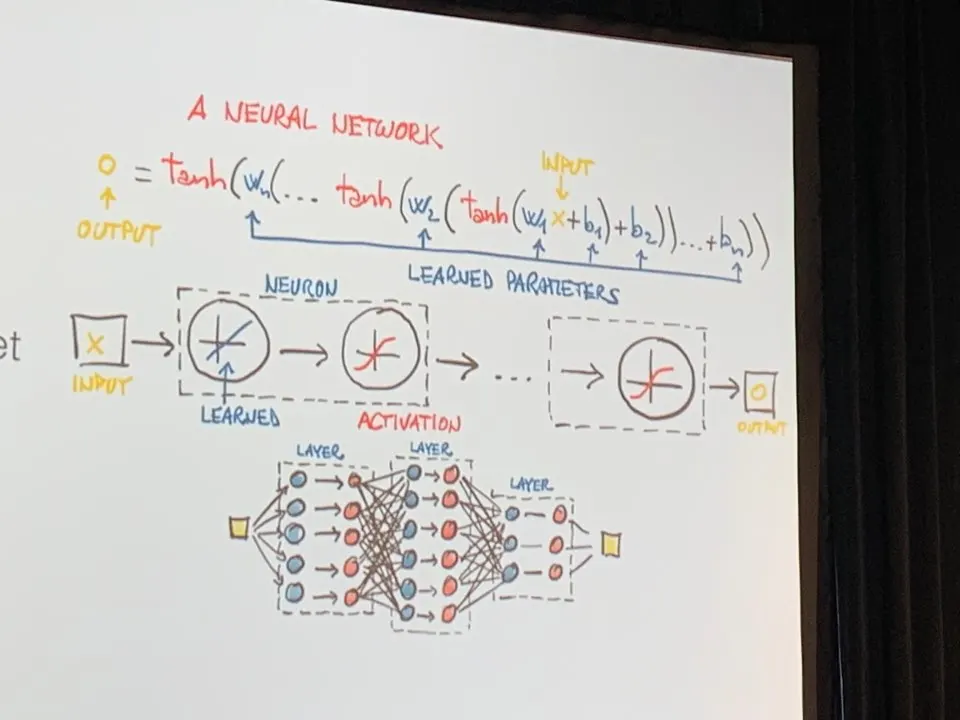
- non-linearity: gamma(w*x + b) * heaviliy nested
- Deep Learning 101 - Learning
- Optimizing weights
- So you’ve got your model trained
- Now what?
- Production strategies
- Python code behind: e.g. Flask
- Execution service from cloud provider
- Runtime
- tensorflow serving
- clipper
- nvidia tensorRT inference server
- MNNet Model server
- Bespoke solutions(C++, ..)
- jupyter, flask, python, docker
- Model server architecture
- inception V3 model file
- model server
- REST/RPC wht’as in this image -> panda(0.89)
- https://medium.com/@vikati/the-rise-of-the-model-servers-9395522b6c58
- Production requirements
- must fin the technology stack
- not just about laugages, but about semantics, scalability, guarantees
- run anywhere, any size
- composable building blocks
- must try to limit the amount of moving parts
- and the amount of moving data
- must make best use of resources
- RedisAI
- a redis module providing
- tensors as a data type
- and depp learning model execution
- on cpu and gpu
- it turns redis into a full-fledged depp learning runtime
- while still being redis
- new data type: * tensor
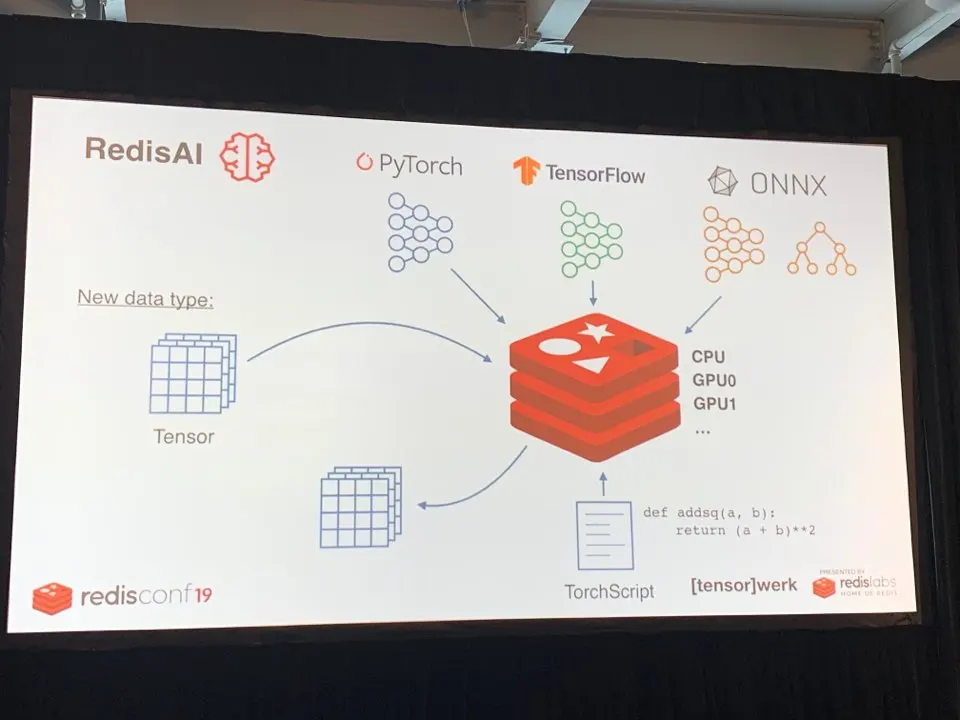
- ONNX is a standard format for neural network
- ONNX-ML: just machine learning
- TorchScript
def addsq(a, b): return (a + b)**2 - Archituecure
- tensor: framework-agnostic
- queue + procesing theread
- backpressure
- redis stays reponsive
- models are kept hot in memory
- client blocks
- Where to get it
- https://redisai.io
- https://github.com/RedisAI/RedisAI
- go read license
$docker run -p 6379:6379 -it -rm redisai/redisai
or
git clone [email protected]:RedisAI/RedisAI.git
bash get_deps.sh
mkdir build && cd build
cmake -DDEPS_PATH=../deps/install .. && make
cd ..
redis-server --loadmodule bild/redisai.so
- git LFS support
- installs cuda
- set up some envs
bash get_deps.sh cpu # cpu only
LD_LIBRARY_PATH=`pwd`/deps/install/libs redis-server --loadmodule build/redisai.io
-
API: Tensor
- AI.TENSORSET
- AI.TENSORGET
AI.TENSORSET foo FLOAT 2 2 VALUES 1 2 3 4 AI.TENSORSET foo FLOAT 2 2 BLOB < buffer.new AI.TENSORGET foo BLOB AI.TENSORGET foo VALUES AI.TENSORGET foo META -
API: Model
- AI.MODELSET
AI.MODELSET resnet18 TORCH GPU < foo.pt AI.MODELSET resnet18 TF CPU INPUTS in1 OUTPUTS linear4 < foot.pt-
to load TF graph, use Netron
-
https://www.codeproject.com/Articles/1248963/Deep-Learning-using-Python-plus-Keras-Chapter-Re
-
AI.MODELRUN
AI.MODELRUN resnet18- how to export models
- tensorflow(+keras) : freeze graph
-
API: Script
- AI.SCRIPTSET
- AI.SCRIPTRUN
AI.SCRIPTSET mysadd2 GPU < addtwo.txt AI.SCRIPTRUN myadd2 addtwo INPUTS foo OUTPUTS BARaddtwo.txt
def addtwo(a, b): return a + b -
Scripts?
- SCRIPT is a TorchScript interpreter
- Python-like syntax for tensor ops
- on CPU and GUP
Hands-on
- create two 3x3 tensors
- create SCRIPT that performas element-wise multiply
- set it
- run it
# make mymul.txt
def mymul(a, b):
return a*b
# run redis-cli
AI.TENSORSET foo FLOAT 2 2 VALUES 1 1 2 2
AI.TENSORGET foo VALUES
AI.TENSORGET foo BLOB
AI.TENSORSET bar FLOAT 3 3 VALUES 2 2 2 2 2 2 2 2 2
AI.SCRIPTSET baz CPU ""
# from outside to load script
redis-cli -x AI.SCRIPTSET baz CPU < mul.txt
# after loading
AI.SCRIPTRUN baz mymul INPUTS foo bar OUTPUTS jar
AI.TENSORGET jar values
- go to https://github.com/RedisAI/redisai-examples
- image recognition
- Hands-on
- will run two hands-on demo
- image recognition (with thensorflow and pytourch)
- text generation (with pytorch)
- using nodejs ans the client and pre-train
wget https://s3.amazonaws.com/redisai/redisai-examples.tar.gz
tar -xvfz redisai-exampels.tar.gz
cd redisai-examples/js_client
npm install jimp ioredis
0340..0450 Streaming Architectures
- Redis Streams
- were introduced in redis v5
- necessity is the mother of invention
- are (yet another) redis data structure <- you can store data in it!
- are a storage absraction for log-like data
- can also provide communication between processes
- are the most complex/robust data redis structure(to date)
- What is a stream?
- append-only lis of entries called messages
- messages are added to a stream by “producers”.
- every message has an ID that uniquely identifies it, embeds a notion of time and is immutable.
- order of the messages is imuutable
- a messsage contains data is a hash-like (field-value pairs) structure
- data is immutable, but messages can be deleted from the stream
- messges can be read from the stream by id or by ranges
XACK
XADD
XCLAIM
XDEL
XGROUP
XINFO
XLEN
XPENDING
XRANGE
XREAD
XREADGROUP
XREVRANGE
XTRIM
Hands on
- sample code: https://github.com/itamarhaber/streamsworkshop
127.0.0.1:6379> keys *
(empty list or set)
127.0.0.1:6379> xadd mystream * foo bar
"1554159172959-0" # millisecret
127.0.0.1:6379> xadd mystream * foo bar
"1554159184276-0"
127.0.0.1:6379> 5 xadd s1 * foo bar # if you add number in front, it runs that times
"1554159364534-0"
"1554159364535-0"
"1554159364583-0"
"1554159364583-1" # same milliseconds, sequences
"1554159364583-2" # same milliseconds, sequences
> 500 xadd mystream * foo bar
127.0.0.1:6379> xlen mystream
(integer) 507
127.0.0.1:6379> xtrim mystream maxlen ~ 123
(integer) 303
127.0.0.1:6379> xlen mystream
(integer) 204
streamsworkshop$ python producer_1.py
1554159899.914: Stream numbers has 0 messages and uses None bytes
1554159899.915: Produced the number 0 as message id 1554159899914-0
1554159900.917: Stream numbers has 1 messages and uses 581 bytes
1554159900.917: Produced the number 1 as message id 1554159900916-0
1554159901.919: Stream numbers has 2 messages and uses 592 bytes
redis-cli flushall
- code: producer_2.py
127.0.0.1:6379> XINFO STREAM numbers
1) "length"
2) (integer) 47
3) "radix-tree-keys"
4) (integer) 1
5) "radix-tree-nodes"
6) (integer) 2
7) "groups"
8) (integer) 0
9) "last-generated-id"
10) "1554160089688-0"
11) "first-entry"
12) 1) "1554160043587-0"
2) 1) "n"
2) "0"
13) "last-entry"
14) 1) "1554160089688-0"
2) 1) "n"
2) "46"
127.0.0.1:6379> XRANGE numbers - + COUNT 5
1) 1) "1554160043587-0"
2) 1) "n"
2) "0"
2) 1) "1554160044589-0"
2) 1) "n"
2) "1"
3) 1) "1554160045591-0"
2) 1) "n"
2) "2"
4) 1) "1554160046593-0"
2) 1) "n"
2) "3"
5) 1) "1554160047595-0"
2) 1) "n"
2) "4"
127.0.0.1:6379> XRANGE numbers 1554160047595-0 + COUNT 5
1) 1) "1554160047595-0"
2) 1) "n"
2) "4"
2) 1) "1554160048598-0"
2) 1) "n"
2) "5"
3) 1) "1554160049600-0"
2) 1) "n"
2) "6"
4) 1) "1554160050602-0"
2) 1) "n"
2) "7"
5) 1) "1554160051604-0"
2) 1) "n"
2) "8"
- code: range_1.py
127.0.0.1:6379> XRANGE numbers 1554159977896-2 1554159977896-2
(empty list or set)
- code: range_sum.py
streamsworkshop$ python range_sum.py
The running sum of the Natural Numbers Stream is 9045 (added 135 new numbers)
streamsworkshop$ python range_sum.py
The running sum of the Natural Numbers Stream is 9045 (added 0 new numbers)
127.0.0.1:6379> hgetall numbers:range_sum
1) "last_id"
2) "1554160177886-1"
3) "n_sum"
4) "9045"
127.0.0.1:6379> XREAD STREAMS numbers 0
1) 1) "numbers"
2) 1) 1) "1554160043587-0"
2) 1) "n"
2) "0"
2) 1) "1554160044589-0"
2) 1) "n"---
127.0.0.1:6379> XREAD COUNT 5 STREAMS numbers 1554160177486-0
1) 1) "numbers"
2) 1) 1) "1554160177886-0"
2) 1) "n"
2) "134"
127.0.0.1:6379> XREAD BLOCK 100 STREAMS numbers $
(nil)
- code: blockingread_sum.py
127.0.0.1:6379> XGROUP CREATE numbers grp 0
OK
127.0.0.1:6379> XREADGROUP GROUP grp c1 STREAMS numbers 0
1) 1) "numbers"
2) (empty list or set)
127.0.0.1:6379> XREADGROUP GROUP grp c1 COUNT 1 STREAMS numbers >
1) 1) "numbers"
2) 1) 1) "1554160043587-0"
2) 1) "n"
2) "0"
127.0.0.1:6379> XINFO GROUPS numbers
1) 1) "name"
2) "grp"
3) "consumers"
4) (integer) 2
5) "pending"
6) (integer) 2
7) "last-delivered-id"
8) "1554160044589-0"
127.0.0.1:6379> XINFO CONSUMERS numbers grp
1) 1) "name"
2) "c1"
3) "pending"
4) (integer) 1
5) "idle"
6) (integer) 99060
2) 1) "name"
2) "c2"
3) "pending"
4) (integer) 1
5) "idle"
6) (integer) 60502
127.0.0.1:6379> XACK numbers grp 1554161747918-0
(integer) 0
127.0.0.1:6379> XINFO CONSUMERS numbers grp
1) 1) "name"
2) "c1"
3) "pending"
4) (integer) 1
5) "idle"
6) (integer) 63254
2) 1) "name"
2) "c2"
3) "pending"
4) (integer) 1
5) "idle"
6) (integer) 176549
127.0.0.1:6379> XPENDING numbers grp
1) (integer) 195
2) "1554160043587-0"
3) "1554161864418-0"
4) 1) 1) "c1"
2) "194"
2) 1) "c2"
2) "1"
127.0.0.1:6379> XPENDING numbers grp - + 10
1) 1) "1554160043587-0"
2) "c1"
3) (integer) 194762
4) (integer) 2
...
-
python consumer_group.py
-
reference:
Action item:
- check the modules:
- https://redis.io/modules
- RediSearch, RedisJSON, RedisAI
