Google Storage Space Issue
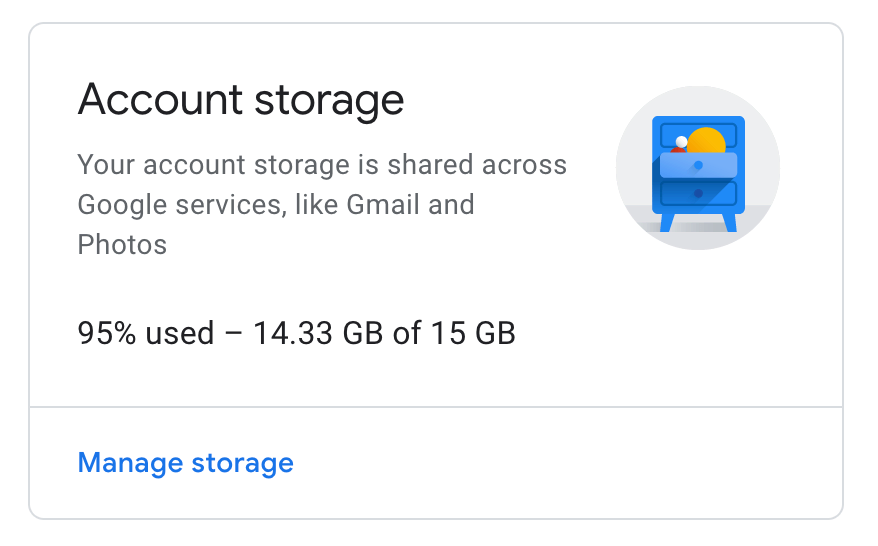
Google provides 15GB of free storage per account. Recently, I received a notification that one of my accounts was almost full. After checking where the space was being used, I found that while Photos and Drive were using minimal space, Gmail was the main consumer.
Gmail Backup Options
Google’s Built-in Backup
Google Account allows you to backup emails in MBOX format, but the file size is too large for my needs.
Alternative Solution
Previously, when leaving Bardel, I found a script for backing up Gmail. Here’s how it looked:
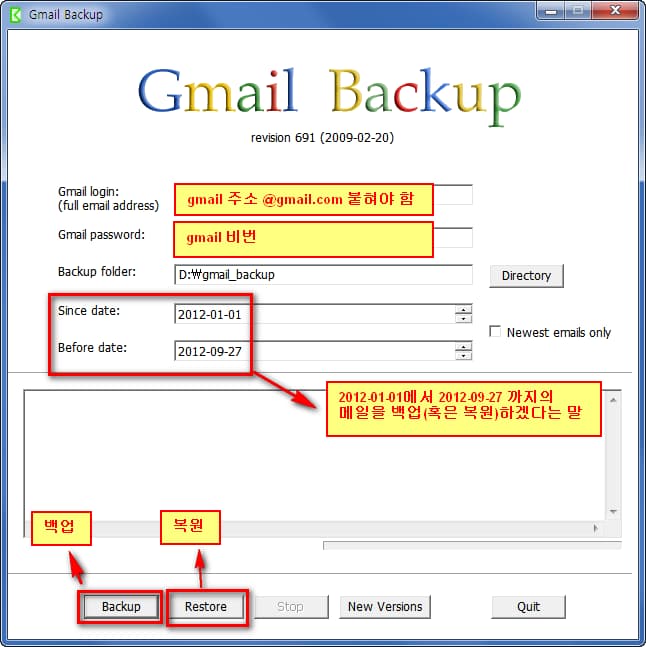
While the original tool is no longer supported, the source code is still available. I forked it to my GitHub repository and made some modifications to make it work:
Docker-based Solution
Since Python 2 is no longer supported and setting up the development environment is difficult, I containerized the solution using Docker.
Usage
## Build the Docker container
docker-compose build
## Run with debugger
docker-compose run app python -m pdb gmail-backup.py
## Run backup
docker-compose run app python gmail-backup.py [backup dir] [gmail id] [gmail password] [start date] [end date]This will create individual EML files for each email, organized in date-based directories within your specified backup directory.

