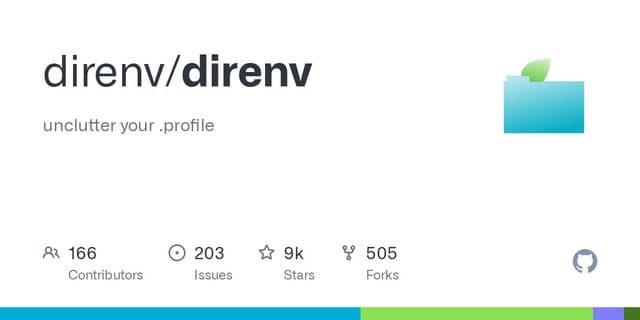Installation Steps
- Install Docker and related tools using Homebrew:
## Install Docker and required components
brew install docker docker-machine xhyve docker-machine-driver-xhyve
## Install Docker Desktop for Mac
brew install --cask docker
- Start Docker Desktop application
- Wait for Docker to finish starting up
- Verify installation by running:
docker --version
docker-compose --version
Additional Notes
- Docker Desktop for Mac includes Docker Compose
- The installation includes Docker Machine and xhyve driver for running Docker on macOS
- You may need to grant system permissions during installation