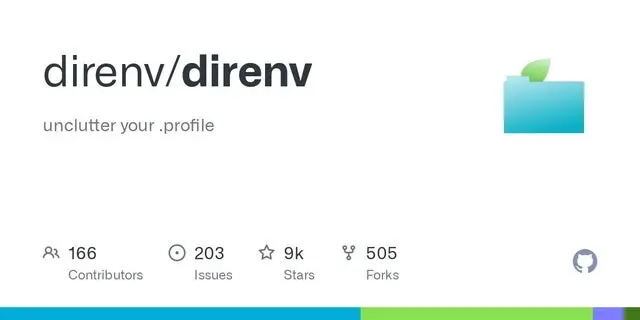Change Git Author Information
Use the following command to change author information in previous commits:
git filter-branch --env-filter '
## Define the old and new author information
WRONG_EMAIL="[email protected]"
NEW_NAME="my new name"
NEW_EMAIL="[email protected]"
## Update committer information
if [ "$GIT_COMMITTER_EMAIL" = "$WRONG_EMAIL" ]
then
export GIT_COMMITTER_NAME="$NEW_NAME"
export GIT_COMMITTER_EMAIL="$NEW_EMAIL"
fi
## Update author information
if [ "$GIT_AUTHOR_EMAIL" = "$WRONG_EMAIL" ]
then
export GIT_AUTHOR_NAME="$NEW_NAME"
export GIT_AUTHOR_EMAIL="$NEW_EMAIL"
fi
' --tag-name-filter cat -- --branches --tagsThis command will:
- Filter through all branches and tags
- Update both committer and author information
- Preserve tag names
- Apply changes to all matching commits