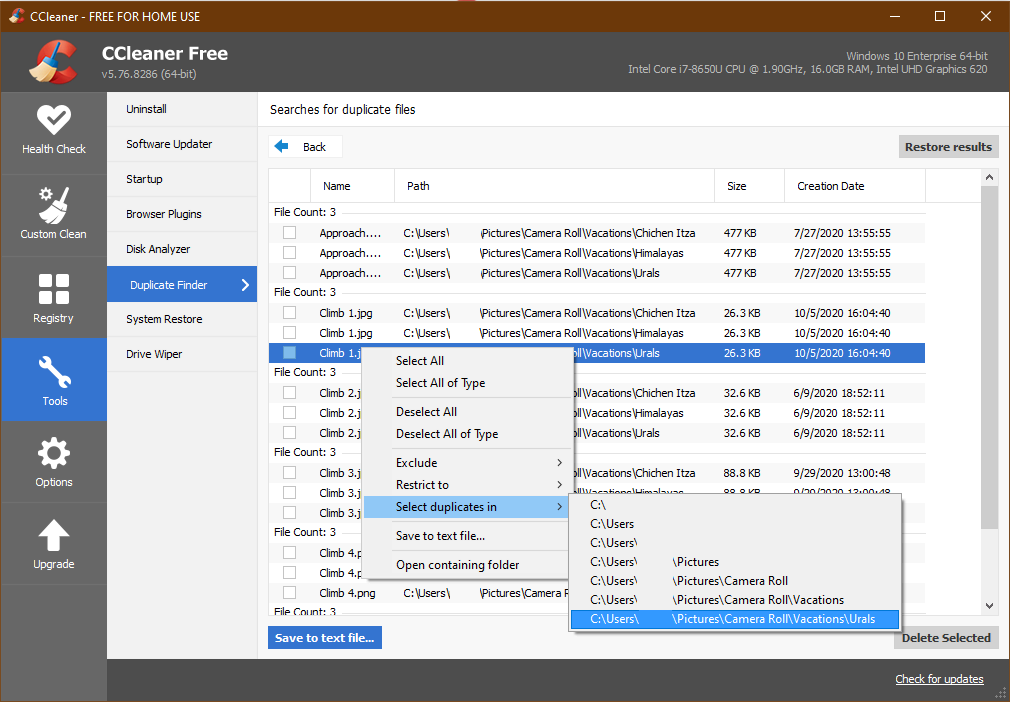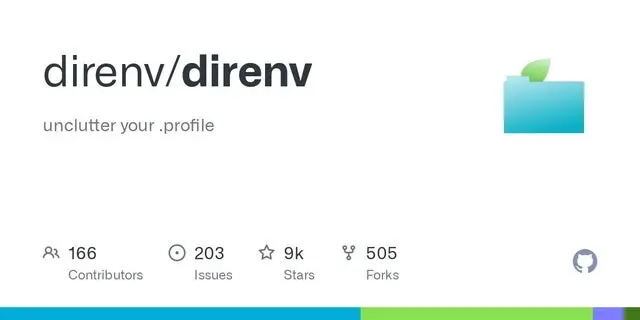Find Duplicate Files
Use CCleaner to find duplicate files:
- Download and install CCleaner
- Go to Tools section
- Use the Duplicate Finder feature
Clean Up Existing Data Structure
## Remove empty directories
find . -type d -empty -delete
## Remove system files
find . -iname thumbs.db -delete
find . -iname .ds_store -delete
find . -iname ._* -delete
find . -iname desktop.ini -deletePrevent .DS_Store File Creation
## Prevent .DS_Store creation on USB drives
defaults write com.apple.desktopservices DSDontWriteUSBStores -bool true
## Prevent .DS_Store creation on network drives
defaults write com.apple.desktopservices DSDontWriteNetworkStores -bool trueThis will create a file under ~/Library/Preferences/com.apple.desktopservices.plist.
Once you have this configuration, .DS_Store files won’t be created on network and USB drives.