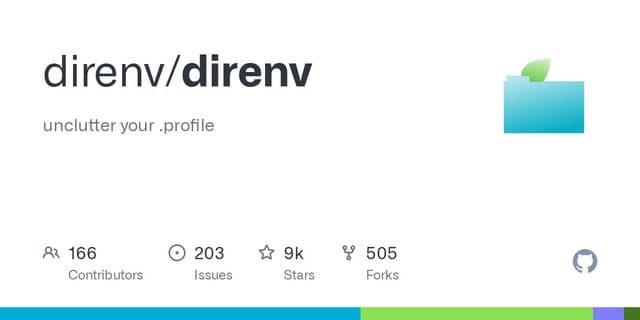Warning:
Command line warning D9035 : option 'Wp64' has been deprecated and will be removed in a future release.
Solution:
- Open Project Settings.
- From the left menu, select C/C++->General and then find Detect 64-bit Portability Errors.
- Set the value to “No“.
- Now the warnings will be disappeared.
-
- *Warning:
warning LNK4204: 'c:myprojecttLibDebugvc90.pdb' is missing debugging information for referencing module; linking object as if no debug info tlib9D.lib
Solution:
- Open Project Settings of your dll project. In here, this will be “tlib” project.
- From the left menu, select C/C++ -> Output Files and then find Program Database File.
- Change the value to “$(TargetDir)$(TargetName).pdb” from “$(IntDir)vc90.pdb”.
- Rebuild the library and the warnings will be disappeared.
Program Database File